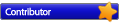| It is currently Tue Feb 17, 2026 5:39 am |
|
All times are UTC - 8 hours |
 
|
Page 1 of 1 |
[ 12 posts ] |
|
| Author | Message | ||||||
|---|---|---|---|---|---|---|---|
| Scarlet Evolution |
|
||||||
Joined: Mon Nov 26, 2007 11:09 pm Posts: 224 Likes: 2 posts Liked in: 0 post Location: Boston |
|
||||||
| Top | |||||||
| Roffensian |
|
||||||
Joined: Fri Jul 27, 2007 5:09 am Posts: 36521 Likes: 0 post Liked in: 489 posts Location: Ontario, Canada |
|
||||||
| Top | |||||||
| Scarlet Evolution |
|
||||||
Joined: Mon Nov 26, 2007 11:09 pm Posts: 224 Likes: 2 posts Liked in: 0 post Location: Boston |
|
||||||
| Top | |||||||
| RJRJRJ |
|
||||||
Joined: Fri Apr 11, 2008 12:27 pm Posts: 4302 Likes: 0 post Liked in: 0 post Location: Los Angeles |
|
||||||
| Top | |||||||
| BigTurk |
|
|||||
Joined: Sat Feb 21, 2009 4:30 pm Posts: 35 Likes: 0 post Liked in: 0 post Location: Calgary,Alberta |
|
|||||
| Top | ||||||
| O2AFAC67 |
|
||||||
Joined: Mon Feb 05, 2007 11:07 am Posts: 1505 Likes: 303 posts Liked in: 338 posts Location: Texas |
|
||||||
| Top | |||||||
| Spartan |
|
||||||
Joined: Wed Oct 29, 2008 4:33 am Posts: 1618 Likes: 0 post Liked in: 0 post Location: CANADA: HABS-TOWN |
|
||||||
| Top | |||||||
| Scarlet Evolution |
|
||||||
Joined: Mon Nov 26, 2007 11:09 pm Posts: 224 Likes: 2 posts Liked in: 0 post Location: Boston |
|
||||||
| Top | |||||||
| bnewbie |
|
||||||
Joined: Sun Oct 21, 2007 11:05 am Posts: 12692 Likes: 189 posts Liked in: 72 posts Location: Zagreb, Croatia |
|
||||||
| Top | |||||||
| GZGym1 |
|
||||||
Joined: Thu Oct 09, 2008 8:27 pm Posts: 1776 Likes: 0 post Liked in: 1 post Location: Perrysburg, Ohio |
|
||||||
| Top | |||||||
| Scarlet Evolution |
|
||||||
Joined: Mon Nov 26, 2007 11:09 pm Posts: 224 Likes: 2 posts Liked in: 0 post Location: Boston |
|
||||||
| Top | |||||||
| GZGym1 |
|
||||||
Joined: Thu Oct 09, 2008 8:27 pm Posts: 1776 Likes: 0 post Liked in: 1 post Location: Perrysburg, Ohio |
|
||||||
| Top | |||||||
|
|
 
|
Page 1 of 1 |
[ 12 posts ] |
|
All times are UTC - 8 hours |
Who is online |
Users browsing this forum: No registered users and 143 guests |
| You cannot post new topics in this forum You cannot reply to topics in this forum You cannot edit your posts in this forum You cannot delete your posts in this forum You cannot post attachments in this forum |