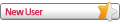Hi All, long time reader of this site but first time poster

. I have several Breitlings, all automatic, but have a quartz UTC (A70172) on an older Blackbird (A13353) which needs a battery replacement. I can open the caseback on the UTC, but am met with the quartz B70 module (like the picture on the site in the Movements section), with 2 tiny screws on top. Do I have to undo the 2 tiny screws to access the battery? Just want to get some information from folks who have done the battery replacement before going further. Please advise. Thank you very much.
- RP