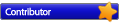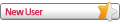| It is currently Thu Feb 19, 2026 2:24 pm |
|
All times are UTC - 8 hours |
 
|
Page 1 of 2 |
[ 23 posts ] | Go to page 1, 2 Next |
|
| Author | Message | |||||
|---|---|---|---|---|---|---|
| gips30 |
|
|||||
Joined: Mon Feb 11, 2008 12:05 pm Posts: 183 Likes: 0 post Liked in: 1 post |
|
|||||
| Top | ||||||
| In2Deep |
|
||||||
Joined: Sun Jun 22, 2008 1:37 pm Posts: 5125 Likes: 0 post Liked in: 1 post Location: Sin City - Vegas Baby! |
|
||||||
| Top | |||||||
| gips30 |
|
|||||
Joined: Mon Feb 11, 2008 12:05 pm Posts: 183 Likes: 0 post Liked in: 1 post |
|
|||||
| Top | ||||||
| aleister |
|
|||||
Joined: Thu Sep 27, 2007 11:48 pm Posts: 3806 Likes: 11 posts Liked in: 19 posts Location: Sweden |
|
|||||
| Top | ||||||
| Roffensian |
|
||||||
Joined: Fri Jul 27, 2007 5:09 am Posts: 36521 Likes: 0 post Liked in: 489 posts Location: Ontario, Canada |
|
||||||
| Top | |||||||
| davidjewels |
|
||||||
Joined: Thu Dec 17, 2009 2:30 am Posts: 108 Likes: 1 post Liked in: 0 post |
|
||||||
| Top | |||||||
| Roffensian |
|
||||||
Joined: Fri Jul 27, 2007 5:09 am Posts: 36521 Likes: 0 post Liked in: 489 posts Location: Ontario, Canada |
|
||||||
| Top | |||||||
| davidjewels |
|
||||||
Joined: Thu Dec 17, 2009 2:30 am Posts: 108 Likes: 1 post Liked in: 0 post |
|
||||||
| Top | |||||||
| Roffensian |
|
||||||
Joined: Fri Jul 27, 2007 5:09 am Posts: 36521 Likes: 0 post Liked in: 489 posts Location: Ontario, Canada |
|
||||||
| Top | |||||||
| MarkJnk |
|
|||||
Joined: Mon Oct 29, 2007 5:59 pm Posts: 941 Likes: 0 post Liked in: 2 posts |
|
|||||
| Top | ||||||
| davidjewels |
|
||||||
Joined: Thu Dec 17, 2009 2:30 am Posts: 108 Likes: 1 post Liked in: 0 post |
|
||||||
| Top | |||||||
| Roffensian |
|
||||||
Joined: Fri Jul 27, 2007 5:09 am Posts: 36521 Likes: 0 post Liked in: 489 posts Location: Ontario, Canada |
|
||||||
| Top | |||||||
| lotstar |
|
|||||
Joined: Sun Dec 20, 2009 2:46 am Posts: 2 Likes: 0 post Liked in: 0 post |
|
|||||
| Top | ||||||
| davidjewels |
|
||||||
Joined: Thu Dec 17, 2009 2:30 am Posts: 108 Likes: 1 post Liked in: 0 post |
|
||||||
| Top | |||||||
| RJRJRJ |
|
||||||
Joined: Fri Apr 11, 2008 12:27 pm Posts: 4302 Likes: 0 post Liked in: 0 post Location: Los Angeles |
|
||||||
| Top | |||||||
|
|
 
|
Page 1 of 2 |
[ 23 posts ] | Go to page 1, 2 Next |
|
All times are UTC - 8 hours |
Who is online |
Users browsing this forum: No registered users and 102 guests |
| You cannot post new topics in this forum You cannot reply to topics in this forum You cannot edit your posts in this forum You cannot delete your posts in this forum You cannot post attachments in this forum |