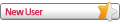| It is currently Wed Feb 04, 2026 1:05 pm |
|
All times are UTC - 8 hours |
 
|
Page 1 of 1 |
[ 5 posts ] |
|
| Author | Message | |||||
|---|---|---|---|---|---|---|
| dsocohen |
|
|||||
Joined: Wed Aug 03, 2011 6:43 pm Posts: 3 Likes: 0 post Liked in: 1 post |
|
|||||
| Top | ||||||
| franklong |
|
|||||
Joined: Mon Mar 29, 2010 11:35 am Posts: 113 Likes: 0 post Liked in: 7 posts |
|
|||||
| Top | ||||||
| sharkman |
|
||||||
Joined: Sat Jan 09, 2010 6:01 pm Posts: 8010 Likes: 3 posts Liked in: 33 posts |
|
||||||
| Top | |||||||
| Driver8 |
|
||||||
Joined: Tue Jul 24, 2007 11:39 am Posts: 12837 Likes: 148 posts Liked in: 520 posts Location: UK |
|
||||||
| Top | |||||||
| Roffensian |
|
||||||
Joined: Fri Jul 27, 2007 5:09 am Posts: 36521 Likes: 0 post Liked in: 489 posts Location: Ontario, Canada |
|
||||||
| Top | |||||||
|
|
 
|
Page 1 of 1 |
[ 5 posts ] |
|
All times are UTC - 8 hours |
Who is online |
Users browsing this forum: No registered users and 61 guests |
| You cannot post new topics in this forum You cannot reply to topics in this forum You cannot edit your posts in this forum You cannot delete your posts in this forum You cannot post attachments in this forum |