A few of my favorite Breitling PC wallpapers from the past couple of years ... Most are sized 1024 wide but because of varying width/height ratio it is suggested the desktop background first be set to black before right clicking on a pic and saving it to your PC or setting it as wallpaper. Contact me if you would like one sized differently and I'll check to see if I have the original so I can do it with decent resolution.
Cheers,
Ron












































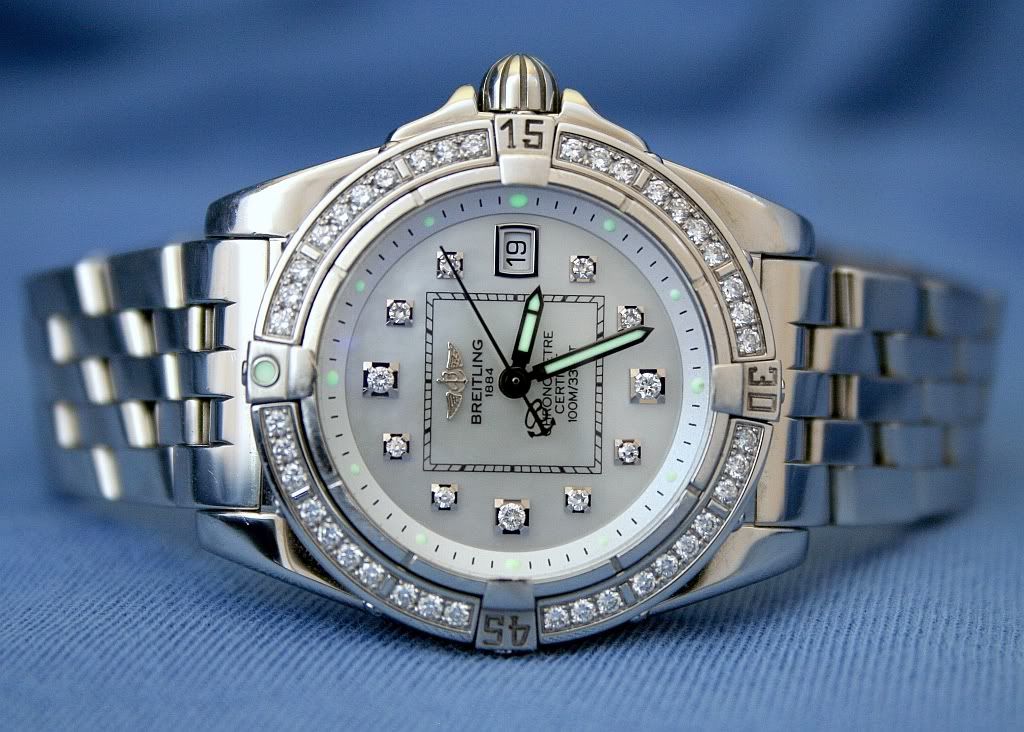










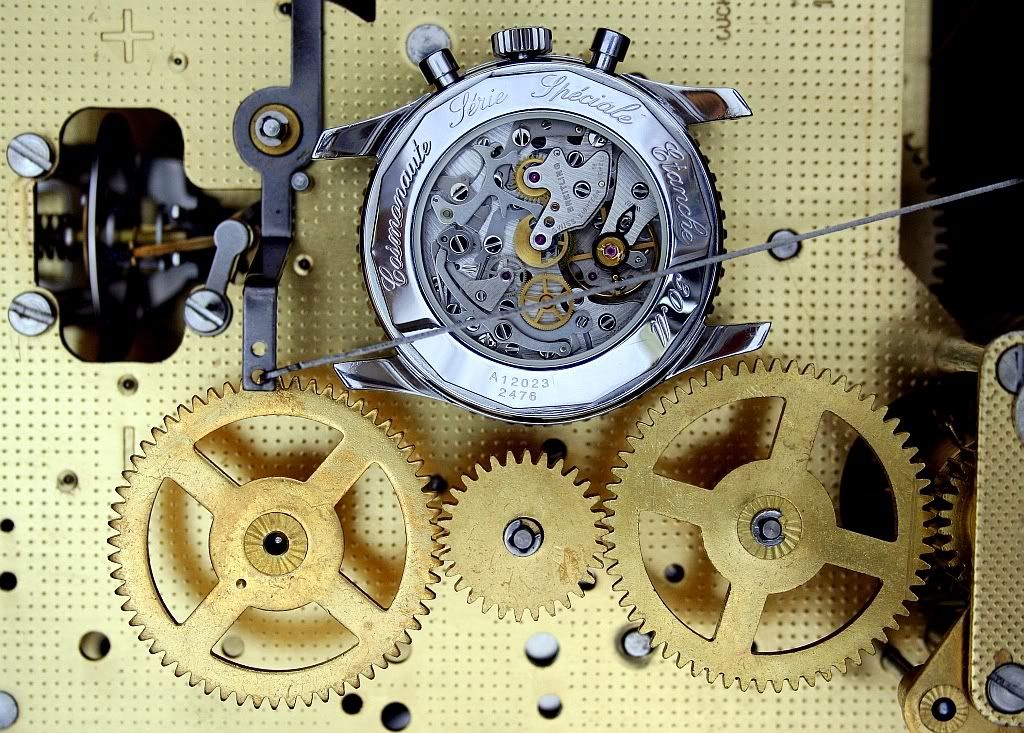




































And a few earlier "artistic"















