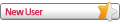Good Day,
I've had a 38mm Montbrillant for years and it's practically gone unworn. I'd like to change that and realized I don't know anything about this watch.
Box and paperwork were lost to water damage as the result of a fire (one of the few days I wore it!). Accordingly I lost my manual and have not been able to find a PDF of one online.
Best source for any info on this watch has actually come from this site (see below).
I'm familiar with automatic watches and know that many of them should not have the date changed between various hours. From what I see, that's 10pm to 1am on Breitlings where this applies. Now, I'm not sure if this applies to the movement in this watch or not and am looking for your help.
The actual model number on the case is A41330 and from what I can tell it has the Breitling 41/ ETA 2892 movement.
Rotating the crown at position 2 doesn't seem to do anything. Should this be quick date set or do you have to change the date on this model by rotating the minute hand through the hours, and eventually days?
If the only way to change the date is by moving the minute hand, I assume it's safe to do this at any point?
http://www.breitlingsource.com/watch_de ... nt_91.htmlThanks in advance for your help.